Disabling Beaver Builder Modules for Better Performance
Enabling and disabling modules (before and after 2.3)
Below is the default screen you’ll see under Settings > Beaver Builder > Modules. Here you can deselect modules which prevents them appearing under the modules tab in the Page Builder.
Deselecting these modules has no impact on your site. If you have already used a module on a page it will continue to work. You will also be able to edit the module on the page.
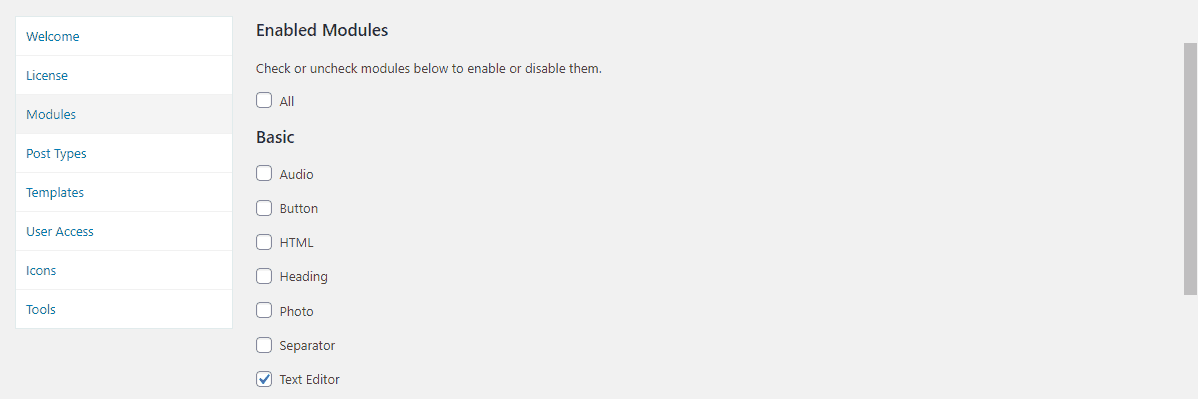
As you can see (below) only the selected modules (Text Editor only in this case) can be added to a page.
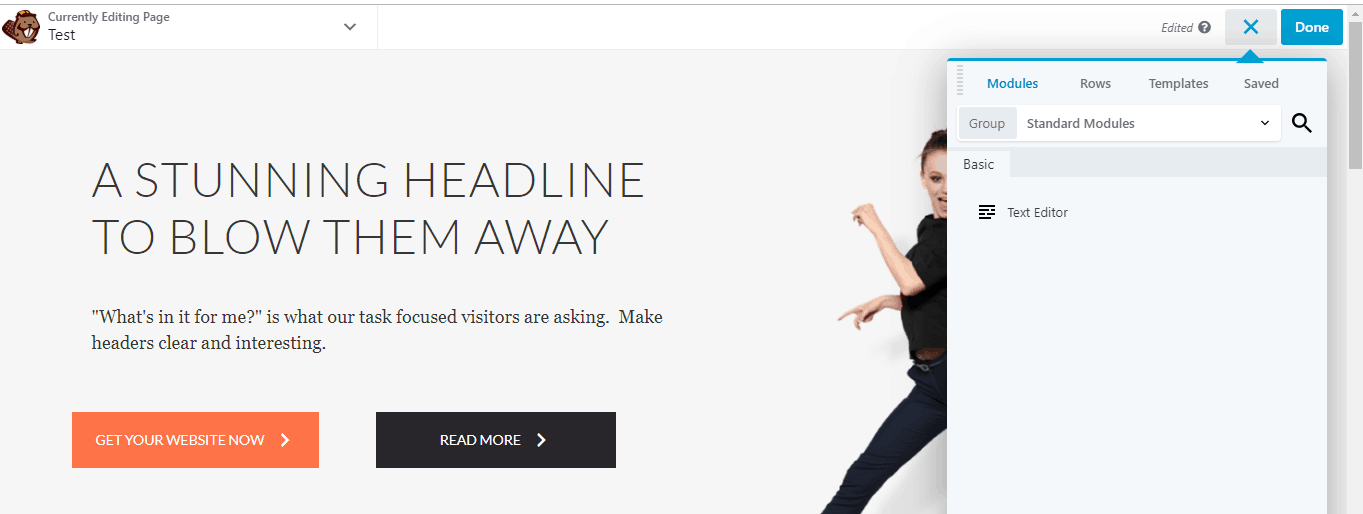
This could be useful if you don’t want clients to add a certain type of module. I believe by default the Social Buttons module has been deselected by Beaver Builder team. It is not as light weight as it could be.
Enabling and disabling modules for performance
If you add this filter to your (child) themes functions.php file:
add_filter( 'is_module_disable_enabled', '__return_true' );
…deselected modules will no longer load and will not show on pages. For these reasons they have added information showing where modules are presently being used.
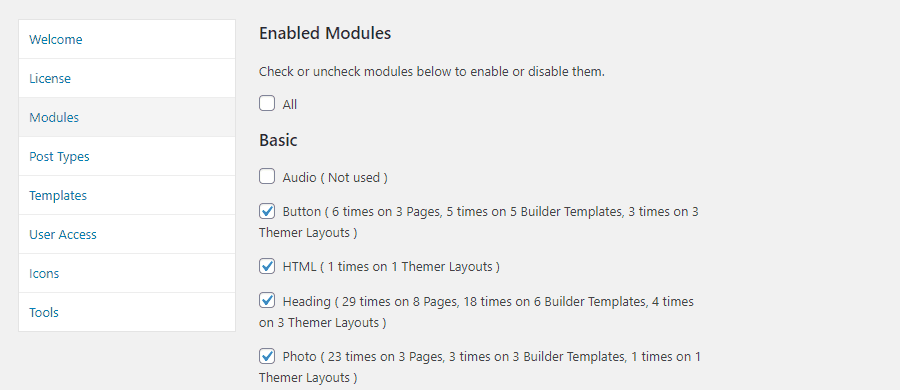
This will also show where 3rd Party modules are used ( ie. PowerPack and UABB). But how 3rd party module behave is down to them. UABB has long had the ability to stop modules loading from their own setting page. Power Pack stayed with how Beaver Builder worked and presently still loads it’s modules. This may change with the release of Version 2.3.
Update: Power Pack added their own Module Manager to disable all their modules too.
What are the performance improvements like?
For many (probably most) the difference will be hard to detect. Simon Prosser from the BB team who worked on this shared this test showing a 31% faster load and 26% less ram usage by deselecting everything but the Text Editor. Incidentally on the modules setting page you have to select one module, but this can be a 3rd party module.
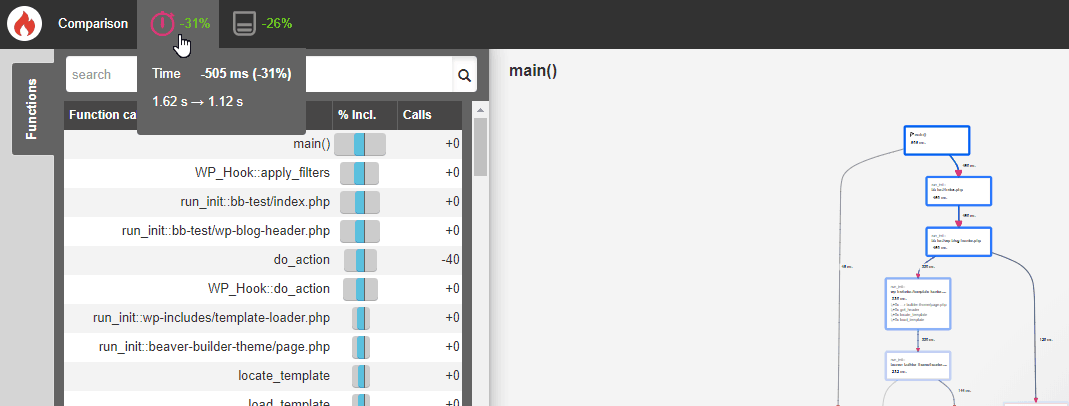
In my own tests the difference was almost imperceptible on some pages and minimal on others using the essential BB modules and with no 3rd party plugins.
There is quite a fair bit to unpick with performance as all modules are not equal in terms of the resources they use. I suspect this could most benefit using 3rd party modules that replace the Beaver Builder ones. Either way, I am grateful this option is available.
Links
Beaver Builder knowledge Base Article
Simon Prosser’s Speed Test (temp link)
Usage DD (video of this performance testing plugin)
You can support me via these affiliate links:
Beaver Builder
Ultimate Addons for Beaver Builder
PowerPack

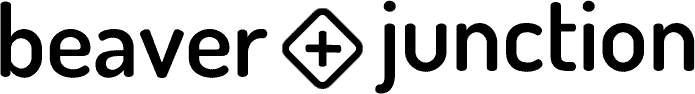
Hi Dave,
thanks once more for your dedication!
On one site I found that using the posts module with a Beaver Themer single layout via the connector in a text editor doesn’t add the x times on y pages message to it.
Thus, when not active, the missing posts lead to garbage on the pages.
Best,
Lukas
Thanks Lukas, I’m not sure I understand the connector issue, but it sound frustrating. Have you reported it?
You’re welcome David.
By adding post content via connector I meant clicking the plus sign in the text editor module and choosing e.g. the post content (see https://www.screencast.com/t/DAeTsnVSglr2).
I’ll report this to BB support.
Cheers,
Lukas
Hi David,
I just tried adding this to an existing site, but it’s not showing up as expected. I tried adding it within a snippet and to the functions file, still no luck. It has worked on a new website I’ve been putting together though…strange.
Also the link to the BB documentation no longer works. May be this documentation you were referring to? https://kb.wpbeaverbuilder.com/article/96-disable-specific-modules-sitewide
Any help getting this working would be great.
Many thanks, Rich
Hi Richard,
Hmm! Are you sure you have BB version 2.3? I think it is still only in user accounts at the moment.
Sorry, it looks like they moved the document.
It is this one: https://kb.wpbeaverbuilder.com/article/117-common-beaver-builder-plugin-filter-examples#prevent-module-load
Hi David,
I don’t! Strangely, i just checked and i don’t even have a notice that there is an update to 2.3 yet either in my admin area. Can I easily delete the existing v 2.2.6.3 and upload 2.3 I’ve downloaded from BB in its place? Or should I wait for the update to come through?
Thanks
Yeah, that’s right. I briefly mentioned it had not rolled it out yet. They did this with the last update. Confusing, but quite a good idea as I think only the keen one will install and any last issues can be sorted before It hits a million installs.
You should be fine deleting and uploading the new. I have this plugin in my sites: https://wordpress.org/plugins/easy-theme-and-plugin-upgrades/ so I can just upload. It puts the old version in the media library in case I need to put things back.
Thank you.
Just followed your guide and disabled over 30 modules.. (BB & PowerPack) 😀
screenshot: https://prnt.sc/qlm01i
So sorry Tuan, I missed this comment earlier. Thank you for sharing.
Very interesting post on disabling beaver builder modules. here I learn some points that I don’t know before. I really appreciate the way you have written and explained. Good work..!!!
Thanks James. I appreciate that you have taken time to comment.
Hi David. Thanks for this article. I had high hopes yet after disabling a bunch of modules I don’t see any difference either on pagespeed or pingdom. I did a 4 minute loom documenting this here https://www.loom.com/share/d5b7a9cf1be94528bb0ee1106fd341da
I’ll come back tomorrow and test again in case my CDN or caching is still holding onto thing.
In any case, thanks for posting this!
Many thanks Noah,
Yeah, there is very little difference with Beaver Builder itself and much of that that will be backend speed. Quite a difference with the 3rd party addon packs but you have to check their own documentation to be sure they are not still loading. I think things keep changing.
BB friends of mine thought BB was becoming a slow editing experience, but it turned out to be 3rd parties. I don’t use half of the Beaver Builder modules so have turned them off on my starter site. Almost no front end different but the slight backend difference will at least help in some small way with delivering non-cached dynamic content.
It just makes sense to me to not load stuff you are not using. Recently I have been moving to back to using BB to layout content, but doing the styling from a main spreadsheet (as I did before page builders). That is making quite a difference. I have been comparing it with using Gutenberg
Anyway thanks again for sharing this video.